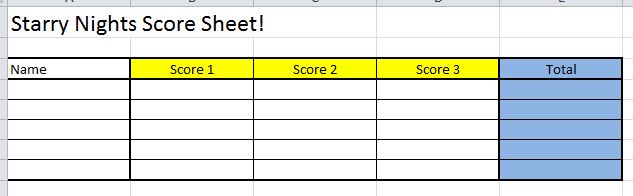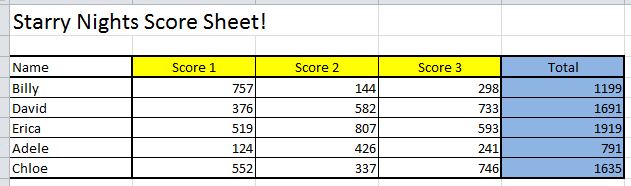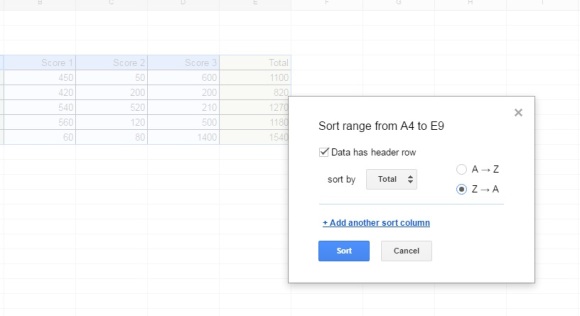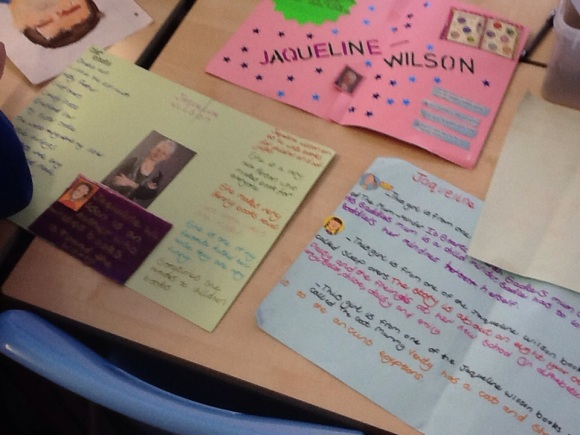I need some data for our spreadsheet so I need you to play a game! Starry Night to get some data. I want you to play the game 3 times – each time record the score onto my online form.
From the online data – pick five people and create a spreadsheet that will record their scores. I have put together an example below:-
How can you find other people’s results? Well that is easy – RESULTS – this is the real time results for the form! How clever.
If you have time you can make it look very pretty.
Record the scores and then use what you learned last term – =sum(…) to work out a total.
It would be really useful to sort the table data into order! The computer can do this for you automatically.
First select all the cells in the table! – include the headings for the table!
From the dialogue box select how you want to sort it.
Sometimes in a set of data it is useful to find out what the largest – Max or smallest – min score is.
To do this you use two functions =min(..) and =max(..) – I have added these in boxes at the bottom of the table.
Challenge.
Swap a person on your table of result for someone else. Can you reorder it? What happens to the Min / Max?